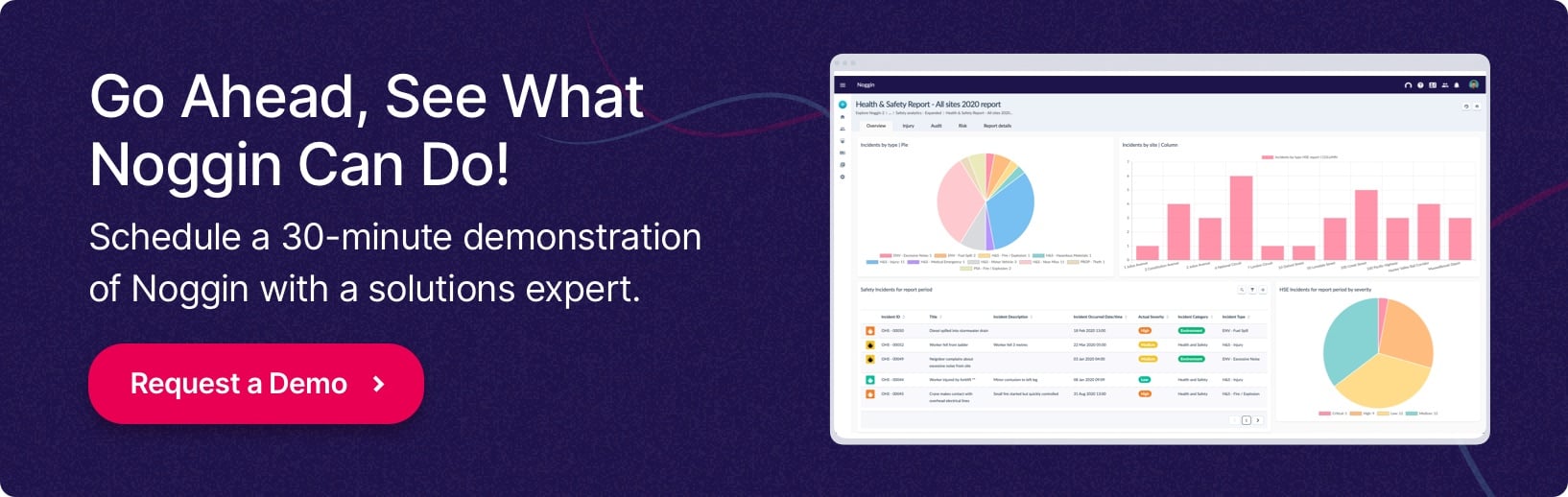The task of preparing for, managing, and recovering from crises falls under the banner of crisis
management. That’s the processes designed to prevent or minimize the damage crises can inflict.
Organizations and communities can go a long way toward mitigating the damage associated
with a crisis by treating crisis management as a critical function. But to do so in this digital age, they will need equally robust digital capabilities. Those capabilities can be found in crisis management software.
What are the benefits of crisis management software, though? The subsequent article will lay them out.
What is crisis management software?
But first, what is crisis management software, exactly?
Widely used across the business, public, and non-profit sectors, these are digital solutions used to manage the actions of the workforce and other key stakeholders in response to a particular crisis or incident, with a consistent and quick approach to return to normal as soon as possible.
Necessary crisis management software functionality typically includes the following:
Crisis plans and checklists
This is functionality to create crisis strategies and action plans for different types of events, defining the required strategy, action items, completion time targets, and people involved.
Exercise management
Plans must be exercised. And so, crisis management software includes functionality to plan and capture exercises, post-incident reviews, and lessons learned to identify areas of improvement and ensure teams are practiced, ready, and always improving.
Incident collaboration and logging
Once the crisis gets going, these built-in communication and collaboration tools make it easy to work in real-time, coordinate the response, and keep people informed. The functionality also helps to monitor and generate crisis response tasks and logs, share updates, decisions, facts, and assumptions, and produce situation reports.
Crisis communications
This is functionality to manage complex communications, using a single system to centralize, approve, standardize, and manage crisis responses, and provide effective communication pathways for all aspects of incident management.
How does crisis management software actually benefit your business?
Features alone don’t explain the benefits of crisis management software. So, what are those benefits, exactly?
Here are the top seven benefits of crisis management software:
1. Enhanced preparedness and planning
Crisis management software helps organizations improve preparedness and planning. By documenting potential risks, creating response protocols, and establishing communication channels in advance, businesses can use crisis management software, like they do emergency management software, to mitigate the impact of unexpected events.
What’s more, the ability of these solutions to simulate crisis scenarios and evaluate different response strategies further empowers organizations to make informed decisions and refine their crisis management plans.
2. Improved communication and coordination
Communication is critical during a crisis. But crisis communications can be a challenge.
Crisis management software mitigates the challenges by facilitating swift and efficient information exchange.
By centralizing communication channels, such as instant messaging, video conferencing, and task assignment features, crisis management software, like security management software, enables real-time collaboration among team members.
Streamlined communication fosters faster decision-making, eliminates information silos, and ensures everyone is on the same page, reducing confusion and increasing the overall effectiveness of crisis response efforts.
3. Expedited incident reporting and analysis
Crisis management software also enables quick incident reporting and analysis. Here, intuitive reporting features capture real-time data on incidents, ensuring nothing slips through the cracks.
In addition, crisis management software allows for comprehensive incident documentation, including timestamps, descriptions, and associated actions.
As with safety management software, analyzing this data helps organizations identify recurring patterns, root causes, and areas for improvement, enabling them to take proactive steps to prevent similar incidents from happening in the future.
4. Improved resource management
As in emergency management, managing resources during a crisis is essential to minimizing disruption and ensuring a swift recovery. Crisis management software helps organizations optimize resource allocation by providing real-time visibility into resource availability, deployment, and utilization.
This functionality enables better coordination of personnel, assets, and supplies, leading to more efficient response efforts.
What’s more, by avoiding unnecessary duplication or shortages, organizations can reduce costs, enhance operational resilience, and expedite the recovery process.
5. Regulatory compliance
During a crisis, organizations face heightened scrutiny. Maintaining regulatory compliance in this environment can be challenging.
Crisis management software, however, simplifies compliance by automating documentation processes, ensuring that necessary records and reports are generated and stored securely. This streamlines audit procedures and enables organizations to demonstrate their adherence to regulatory requirements.
As with business continuity software, crisis management software's centralized repository of incident data also facilitates easy retrieval of information, reducing compliance-related risks and potential legal repercussions.
6. Enhanced stakeholder engagement.
Crisis situations often involve multiple stakeholders – not just employees and customers but suppliers, responders, and the media. Effective stakeholder engagement in this environment is critical to manage perceptions, maintain trust, and ensure a unified response.
Crisis management software, here, provides dedicated communication channels to engage stakeholders, deliver timely updates, and address concerns promptly.
7. Continuous learning and improvement
Capturing valuable lessons from past incidents, as crisis management software does, helps to facilitate continuous learning and improvement, too.
Thanks to comprehensive incident reporting and analysis capabilities, organizations can identify gaps in their crisis response strategies and make informed adjustments.
The iterative approach ensures that organizations learn from their experiences, refine their crisis management processes, and enhance their overall resilience efforts going forward.
Practical uses of crisis management software
But how do organizations use crisis management software, exactly?
One such entity, a multinational bank with a large geographic footprint, found itself in need of a crisis management tool that would provide key decision makers with the means of accessing critical crisis information in centralized location.
Staff was reliant on a legacy system, which was severely limited in the information it could share. And so, the multinational bank went to market for a new crisis management solution to
streamline its patchwork processes and reduce the time it took to respond to crises.
The integrated solution procured soon was rolled out to core users across the multinational’s crisis management, business continuity, and protective security units, as well as its top brass.
What were the results? The multinational found that the system improved overall data quality and availability, while also making it easier to share information and reduce the need to manually source information from different staff and systems.
Executives, in their turn, got accuracy and visibility into the business as needed, which improved the speed and quality of their crisis decision making.
How can you garner some of these top benefits of a crisis management software solution? Check out Noggin’s best-practice crisis and incident management software to manage any crisis that may arise.